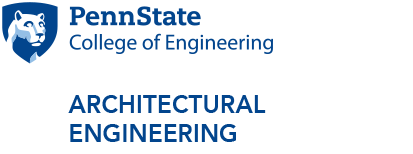AE Undergrad Computing
Lab Access
2nd/4th Year AE Students will have access to the 517 Design Studio
All Students will have access to ECoRE 331 Shared Teaching/Computer Lab
While using the Labs, please DO NOT disconnect mice, keyboards, monitors, or other peripherals. 331 ECoRE is a shared teaching lab with other Engineering departments.
Virtual Desktop Infrastructure (VDI)
AE Computer labs are fully VDI.
When logging into the VDI students will see a tab named AE-VDI-LABS and AE-VDI-REMOTE. AE-VDI-LABS is to access the VDI in the labs, AE-VDI-REMOTE is to access the VDI outside of the labs remotely.
While using VDI you will be prompted to sign into OneDrive. Any file that you save to your desktop or documents folder will automatically sync to your personal OneDrive. You will also see OneDrive under “File Explorer”. You will stay logged into OneDrive. You will be prompted to re-authenticate each month.
Software
AE computer labs/thesis computer are equiped with a full suite of software applications. View the full list of available software.
All versions of software that are installed at the beginning of the Fall Semester will remain on the entire academic year.
If a student has access to software to install on their personal device, it is their responsibility to make sure it is the same version that is accessible on lab resources. We will not be upgrading software because of file issues due to version incompatibility.
Bentley Software
Please use this link to create your Bentley Education account Bentley Education - Unlimited access to Bentley engineering applications.
Make sure you fill out all information in your profile so it is associated as an educational account.
Additional Bentley download and installation instructions.
Autodesk
Please click on this link to create your Autodesk Education account Autodesk Education & Student Access | Autodesk
Card Access
All AE Students to the ECoRE building after hours, the ECoRE 331 Shared Teaching Lab, and ECoRE 404 (Icon Lab). Swipe access is granted by the College of Engineering Facilities group. You can contact them by email.
Quick Links