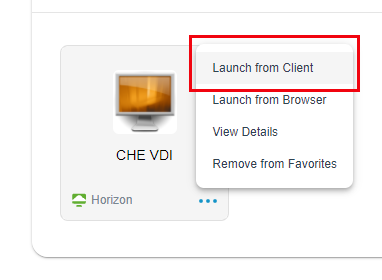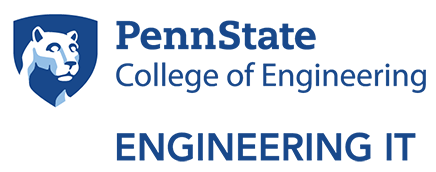ENGR VDI - VMware Horizon Client
In order to access the VDI pool from the VMware Horizon Client, you must first download and install the correct client for your operating system.
Download VMware Horizon Client
After installation, follow the directions below to access the client.
- Visit https://weblabs.engr.psu.edu/.
- Log in with your PSU Access ID and password and verify through 2FA.
- View all the VDI pools you've been given access to by clicking on the Apps tab.
- Click the More menue (...) next to each VDI option to launch in the Horizon client.